A research group is a place for team members to work. All group members can use questionnaires, surveys, and projects created within a research group.
1. To create a research group, click on the button – ,,Create research group” in the research groups section of the Main Panel. This option can also be found in the ,,Research Groups” tab.
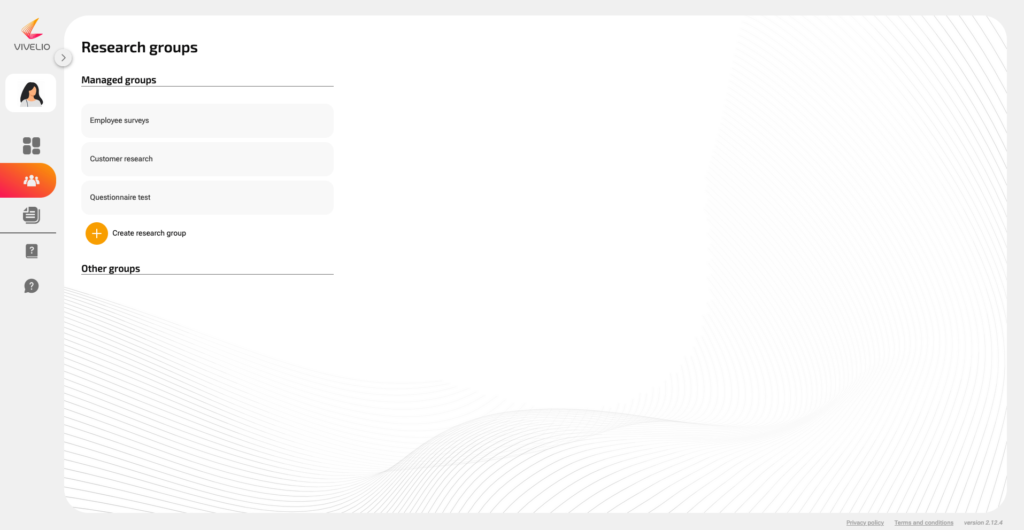
2. Creating a research group requires giving it a name.
3. Create a project within a research group by clicking the ,,Create Research Project” tab in the top corner of the screen.
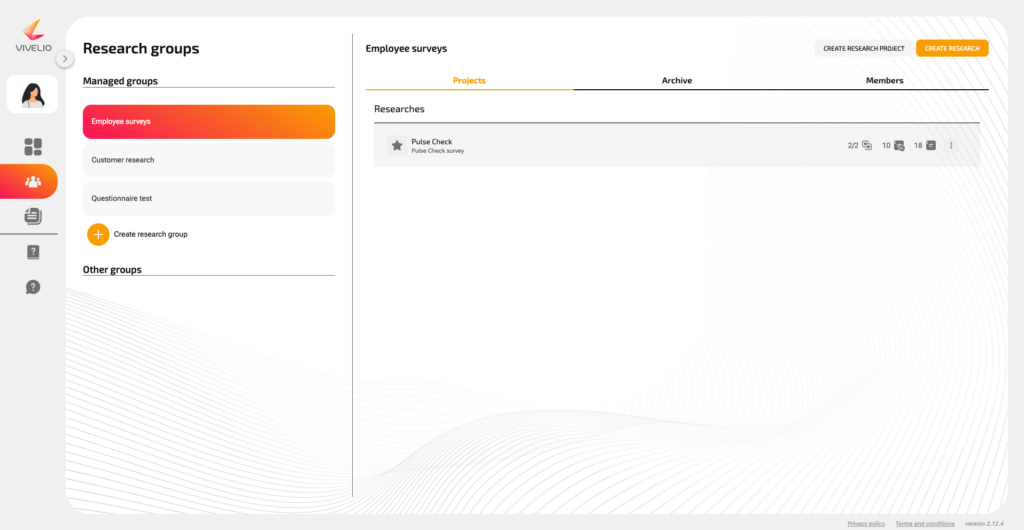
4. Creating a project requires giving it a name. Enter a name for the project, then click ,,Create”.
5. Create a study within a project by clicking the “Create study within a project” button under the name of the created project.
- select ,,Answer type”
- enter ,,Research name”
- enter ,,Research description”
- and select a ,,Questionnaire”.
- then click ,,Add Research”.
