1. Click ,,Add new question”.
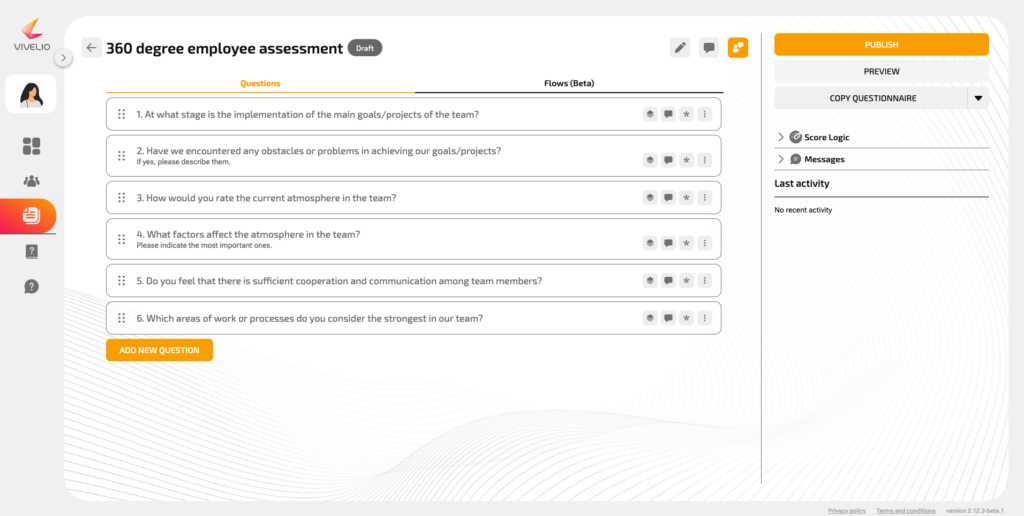
2. On the question creation screen, enter the content of the question and select an answer type. Learn more about question types and answer variants in the instruction – ,,What types of answers can be selected?”
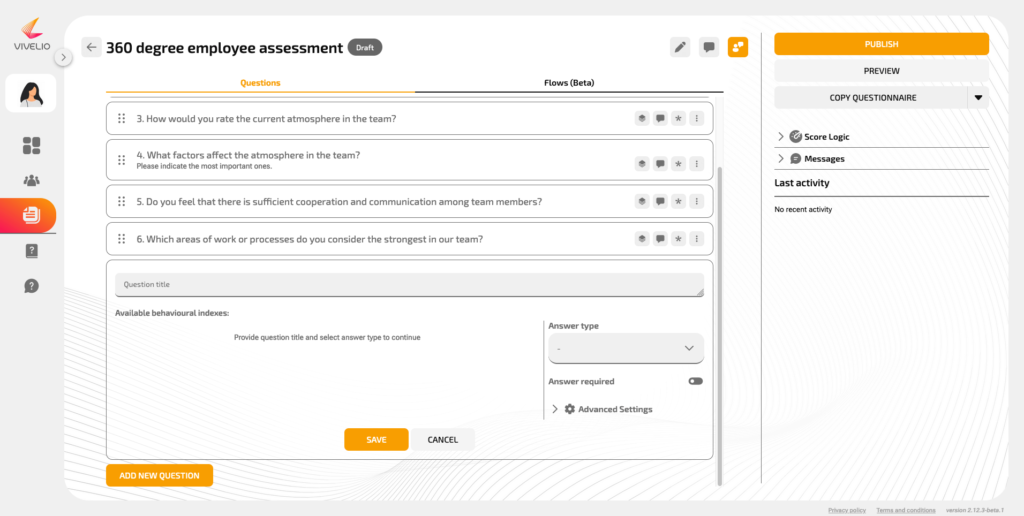
3. After adding the question content and specifying the answer variant, click ,,Save” to save the question. It will be added to the questionnaire.
4. Remember that to collect points for individual questions, you must, in addition to selecting the ,,Score logic” for the entire questionnaire (more in the instruction – ,,Scoring questions”), also assign a value to individual questions. You can do this by clicking on the ,,Score logic” option visible next to each question and next choosing ,,Score strategy”.
5. If you want to make the answer to a question mandatory, select the ,,Required” option visibly next to each question.
6. You can use the option to copy an existing question in the questionnaire. To do this, click on the icon with three dots next to the question you have selected to copy. Then click ,,Copy”.
