1. On the left, you see a box with your name. Clicking on it will bring up the options: user panel, organization panel, and logout.
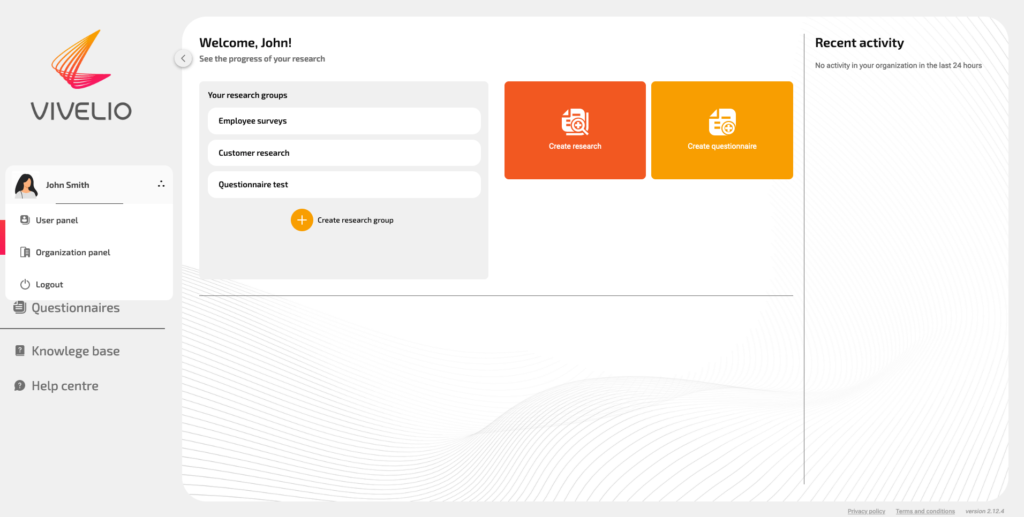
2. Only administration administrators will see the organization panel option.
3. After entering the user panel, you will see information about your personal information, your email address, the organization you belong to, and who the organization administrator is. The organization administrator is the person who manages the organization. You can learn more about his powers in the instructional – ,,Organization – What it is and how to create it”.
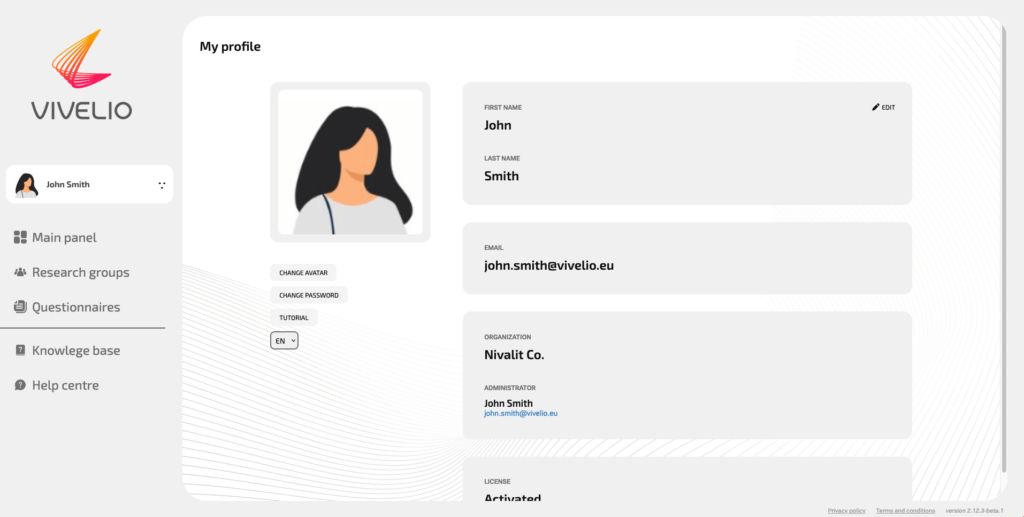
4. On the left side of the screen, you can see your avatar, as well as the option to change it. Below, you can see the option to change your system password, as well as instructions. It’s a repeat of the 6 steps displayed when you first log into the system and explains the basic functions of Vivelio.
5. At the very bottom is the option to change the language version of the system.
