The tab ,,Main Panel” – facilitates access to the most important functions in the system.
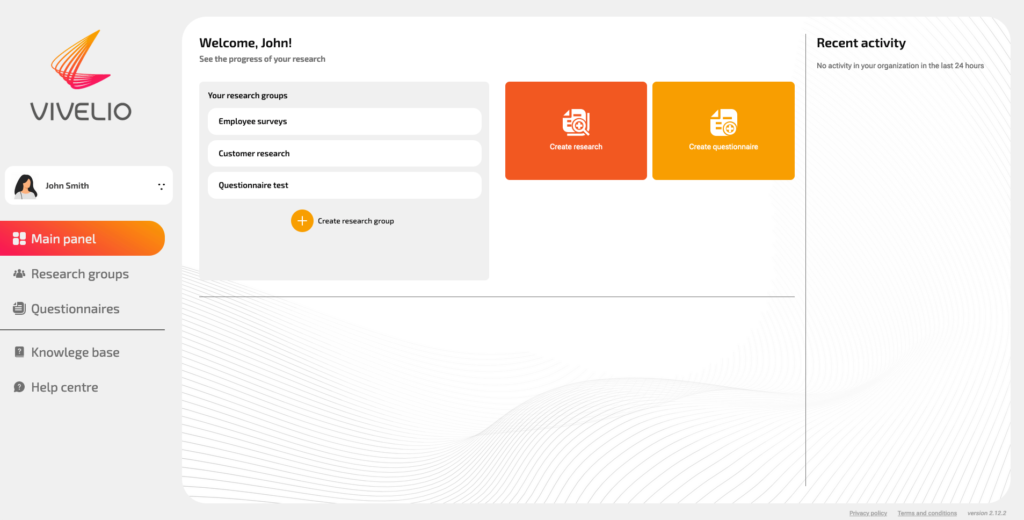
1. ,,Main panel” tab – facilitates access to the most important functions in the system.
2. The ,,Research Groups” tab is the place to create research groups and manage the ones you belong to. You can learn more about research groups in the instructional ,,Research group – what is it and how to create it?”.
3. The ,,Questionnaires” tab – here you create and edit survey questionnaires. You will learn more about creating questionnaires in the instructional ,,How to create a questionnaire?”.
4. The ,,Knowledge base” tab is designed to help you navigate the tool. In it, you will find all issues related to the creation of the survey.
5. Section ,,Your research groups” – from here you can more quickly access the ,,Research Groups” tab and manage your groups.
6. The ,,Create research” button takes you directly to the survey creation window.
7. The ,,Create questionnaire” button will take you directly to the questionnaire creation window.
8. ,,Recent activity” section – informs about the types of activity that occurred in the last 24 hours.
9. Section ,,Favorites” – here you will see a list of surveys marked as favorites (marked with an asterisk) and therefore those on which you are currently or most often working. You can go to the survey screen by clicking on their name.
