1. To create a new questionnaire based on previously created templates, go to the „Main panel” and then click the „Questionnaires” button located on the left side of the screen.
2. Then press the arrow located in the upper right, adjacent to the „Add” button.
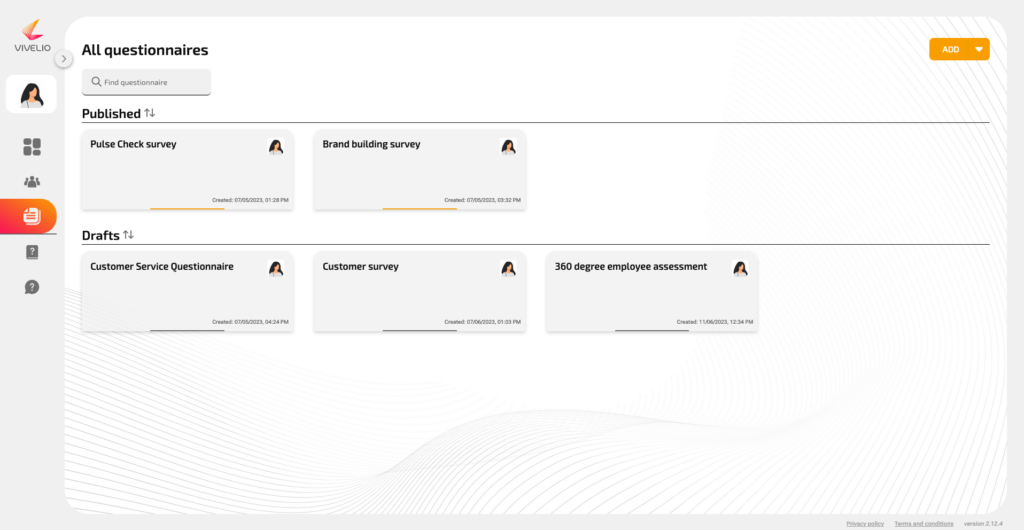
3. After pressing the „Arrow”, the option „Use template” will appear.
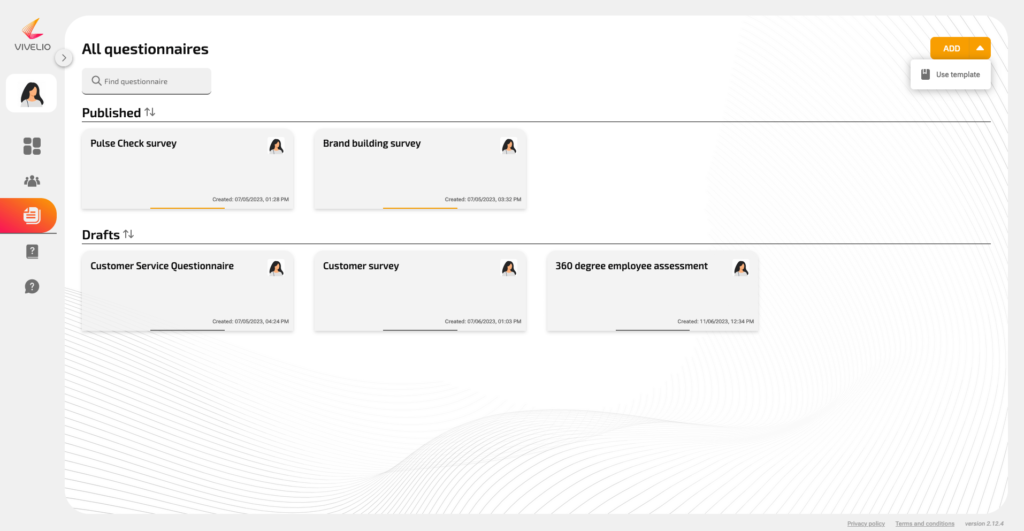
4. After selecting it, the „Questionnaire templates” window will open. It is in it that you will find already created templates.
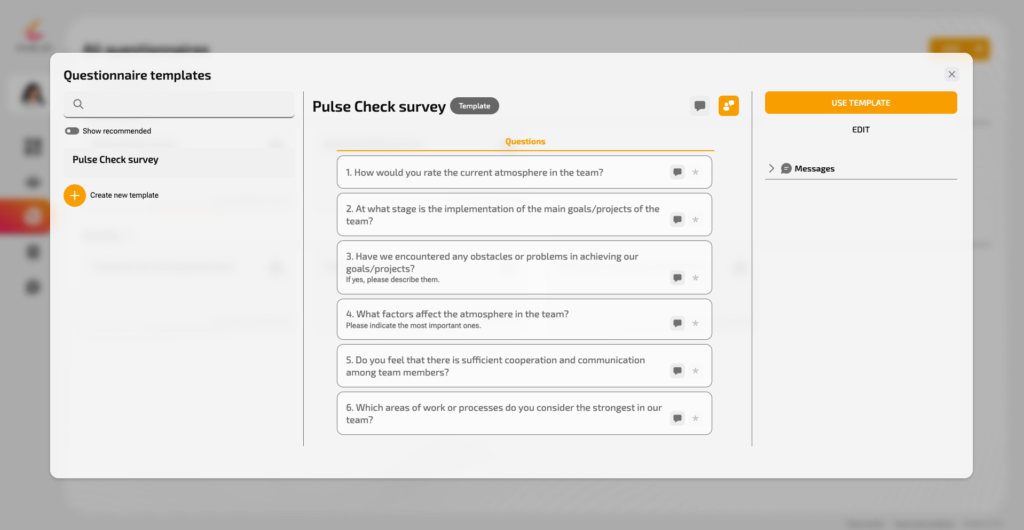
5. To search for an already saved template, type its name in the search box located in the „Questionnaire templates” window or select directly from the list of questionnaires.
6. When you click on the name of the template, you will see a „Use template” button on the right, allowing you to create a questionnaire based on the template.
7. Give a name and description to the new questionnaire and then press the „Create new template” button.
