The sharing menu is the place to create response channels with which you can distribute the survey:
1. Click ,,Add channel”.
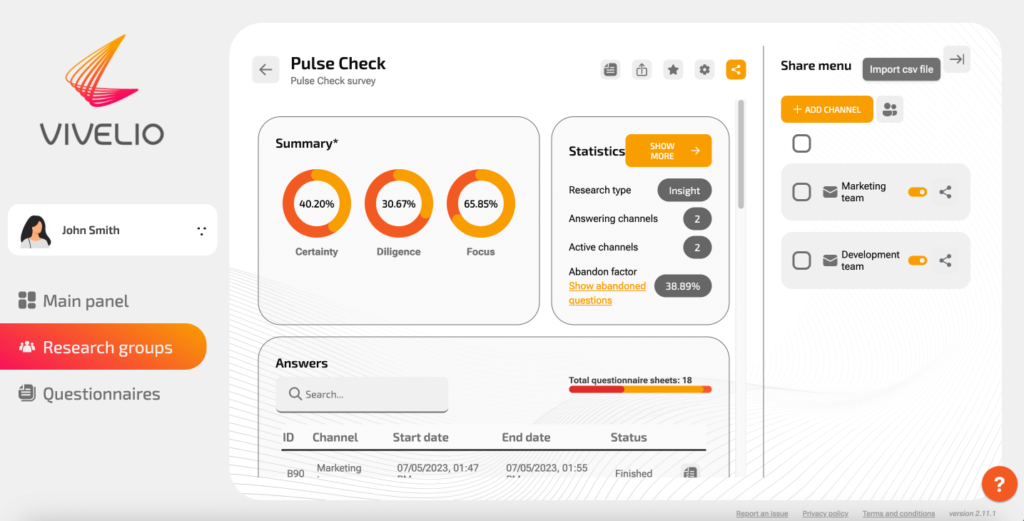
2. Then enter the name of the channel (it is suggested that the name corresponds to the method of distribution, such as. , “Mail”, , “Internal Messenger”, , “LinkedIn”, etc.).
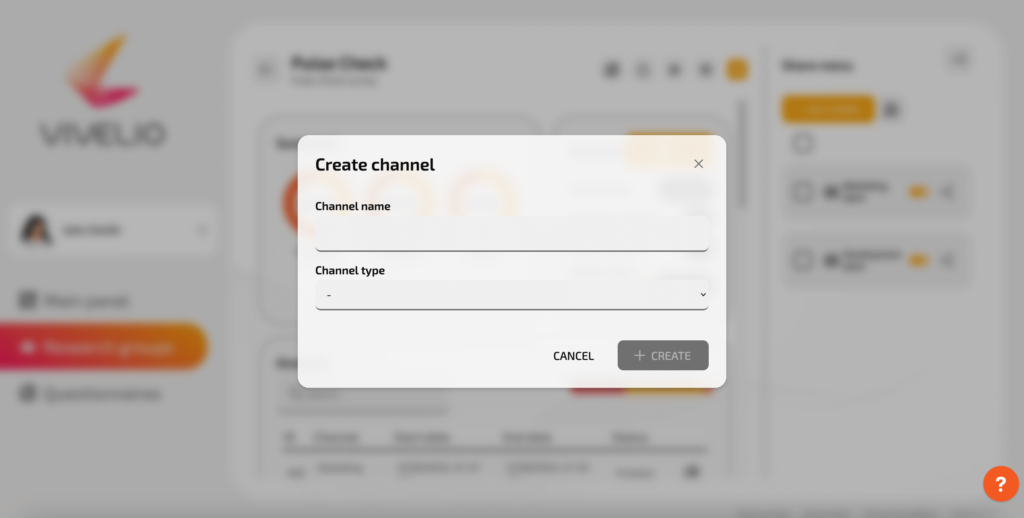
3. Specify the type of channel:
- anonymous – if the survey is to be anonymous, or
- individual – if the survey is to be sent to a specific person, here you need to specify the person’s email address.
4. If you already have a ready list of people saved in CSV format, based on which you want to create a list of individual channels, press the button on the right side of the screen, marked by a horizontal arrow with a vertical line adjacent to it. Once the button is activated, a window named “Create individual channels” will appear on the screen. To upload a CSV file with an already prepared list of people, press the “Click to upload CSV file” button. Then select the file saved on your computer. The CSV file should contain the format: first name; last name; email.
