1. To add a new question in the ,,Flows” window, click the ,,+” button visible in the upper left corner.
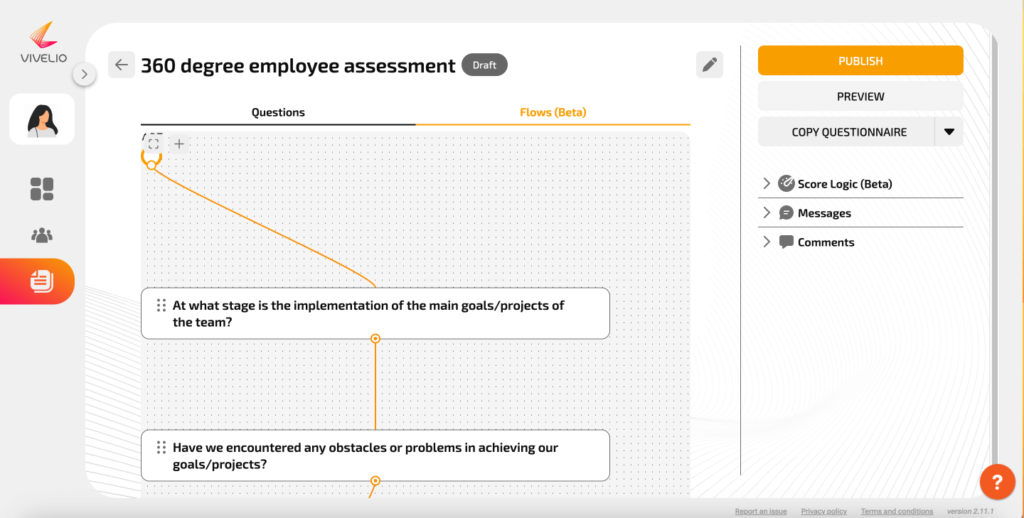
2. A field for a new question will appear. By hovering over it with the mouse, you can see the following options:
- marking the question as mandatory to answer
- transitions – a place to create connections between answers ( from which answers come out)
- editing of the question
- deleting the question.
3. To enter its content, select the editing option, and then:
- enter the content of the question
- specify the type of answer
- determine whether the answer is required
- set the “Score logic”
- optionally, make a label selection (this function applies only to the logic of scoring – the sum of labels and the average of labels)
- enter the value of the obtained score
- enter the answer
4. In the “Advanced Settings” section you will also find a field for entering additional question content.
