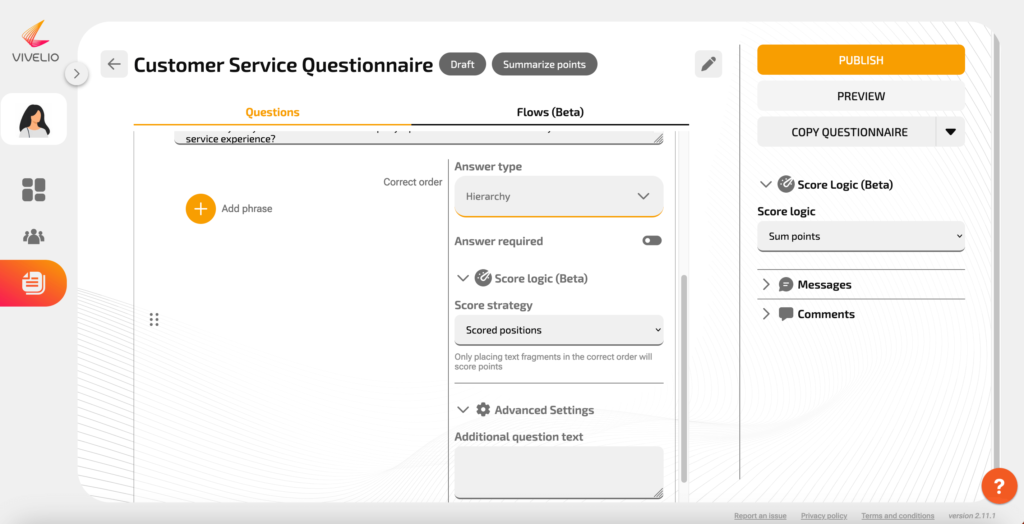After determining the score logic for the entire questionnaire and choosing a scoring strategy, you should decide which answers you will award points to. Values for individual answers are assigned at the level of each question.
1. For the “One Scored” scoring strategy.
- Set any value in the “Rewarded score” field. This will be the value a person receives for giving the correct answer.
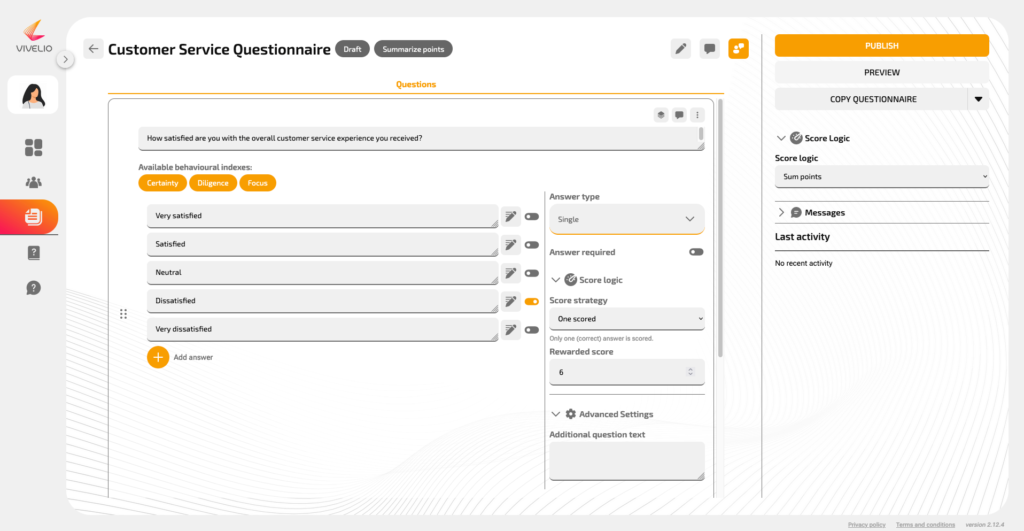
2. For the scoring strategy “Any scored”.
- Points are awarded to answers using the arrows next to each answer.
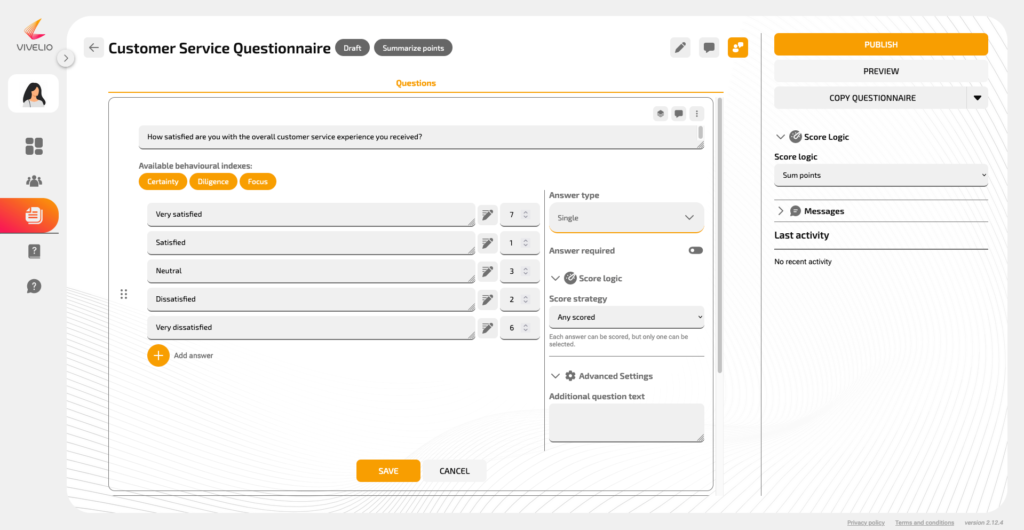
3. For the “Scored for all correct” strategy.
- Set any value in the “Rewarded score” field. This will be the value a person receives for giving the correct answer.
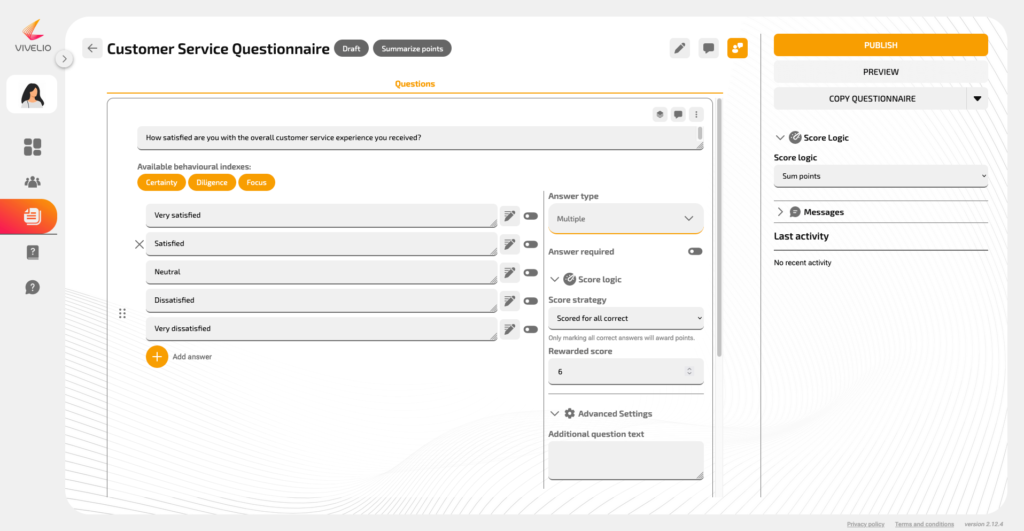
4. For the “Partially scored” strategy.
- In the first step, you determine whether a specific answer is to be scored by activating the orange button next to the answer.
- The point value of such an answer is then determined using the arrows next to each answer.
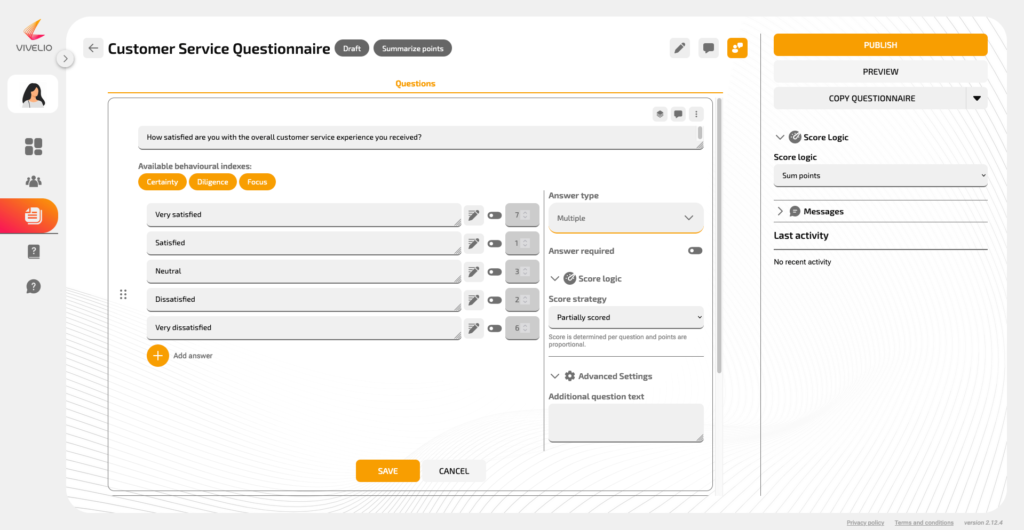
5. For the “Score range” strategy (for question subtypes: number picker and metrics).
- In the first step, in the “Final value” window, you define the upper limit of the range for which points will be awarded.
- Then, in the “Result” window, the number of points the respondent will receive for answering within the range he or she created is determined.
- The last step is to assign a point value to each answer. Thanks to this value, it is known whether the answer falls within the created range (point a) and whether it will be assigned points (point b).
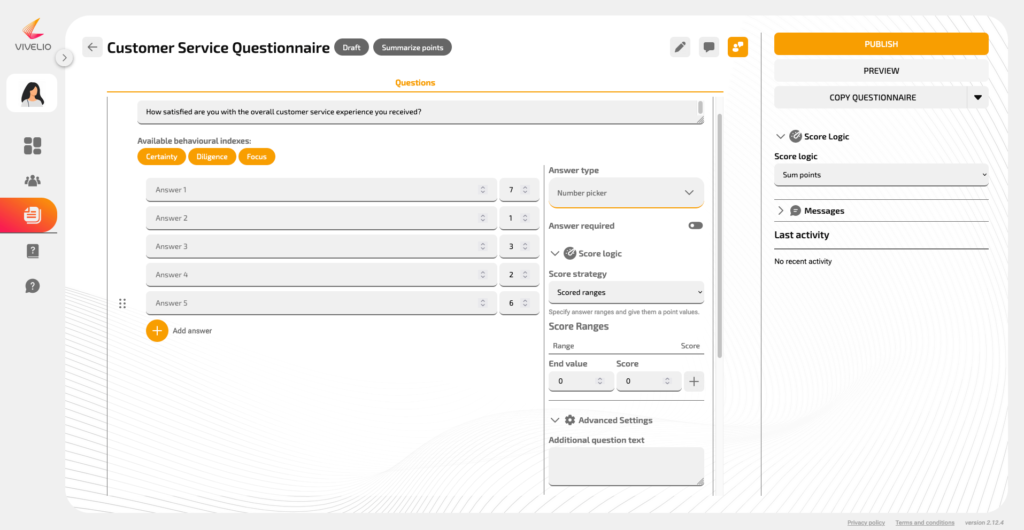
6. For the “Score range” strategy (slider for question subtype).
- In the “Final value” window, you define the upper limit of the range for which points will be awarded.
- Then, in the “Result” window, the number of points the respondent will receive for answering within the range he or she created is determined.
- You can create multiple compartments using the “+” button.
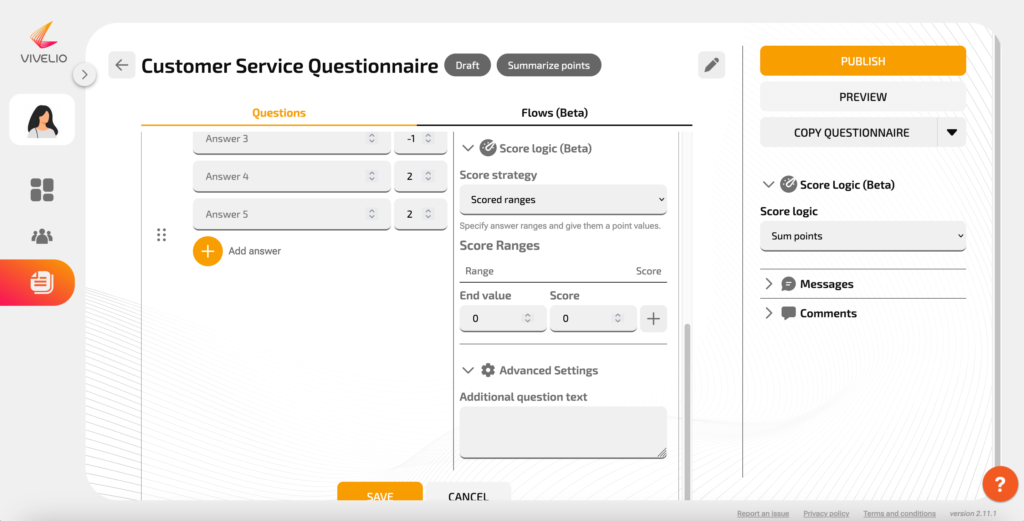
7. For the “Sort question” strategy.
- Set any value in the “Rewarded score” field. This will be the value a person receives for giving the correct answer, i.e. arranging fragments of text or images in the correct order.
- Then, in the “Correct order” window next to each answer, you specify where this answer should be placed in order for points to be awarded.