1. To set question logics, select , “Score logic,” and then select a question logic.
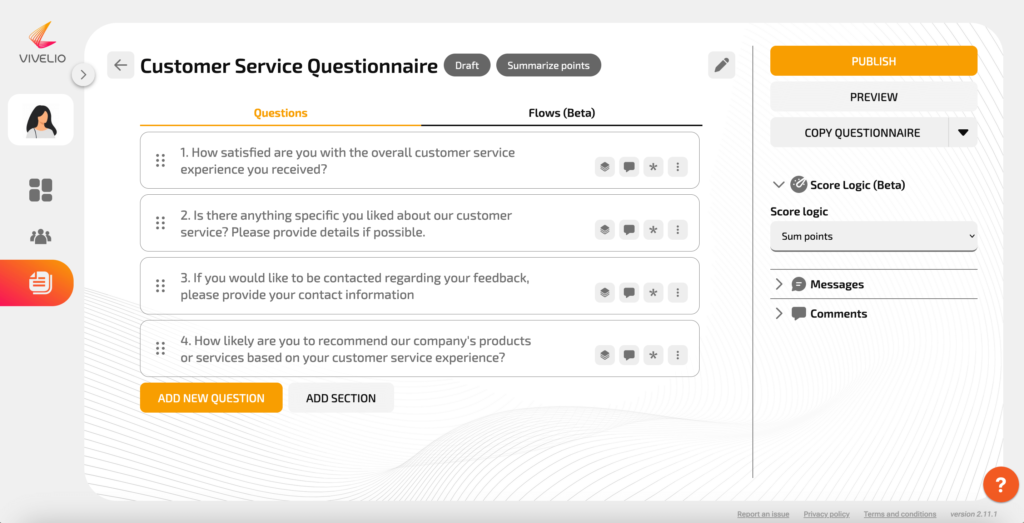
2. There are three question logics available, visible when you expand the bar: sum points, sum by tags, and average by tags.
- Sum points means the sum of points from correctly answered questions.
- Sum by tags means the sum of points of marked answers marked with a given label.
- Average by tags means the average of points of marked answers marked with a given label.
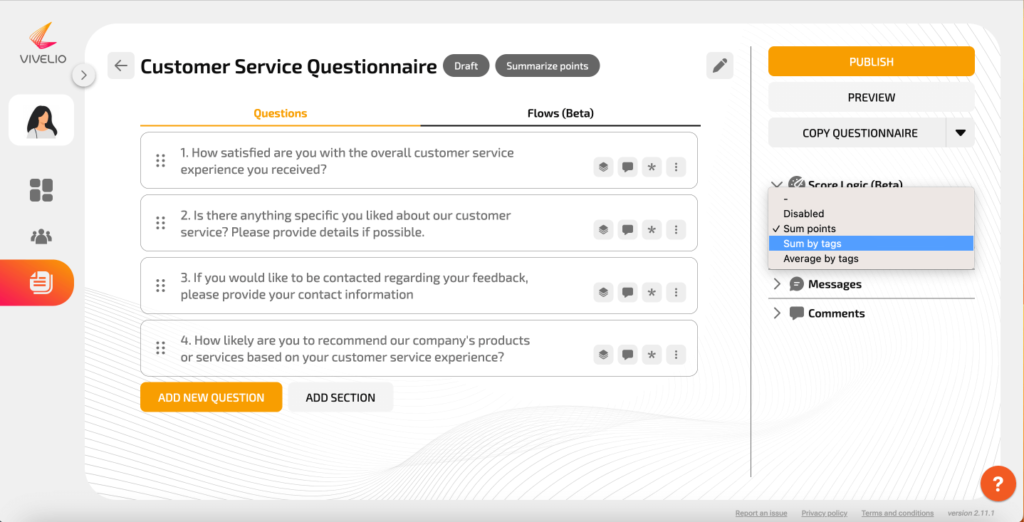
3. If you want to choose the option , “Sum by tags” or , “Average by tags” you must create labels. To do this, type the name of the label and click “+”. When you have created all the labels click “save”.
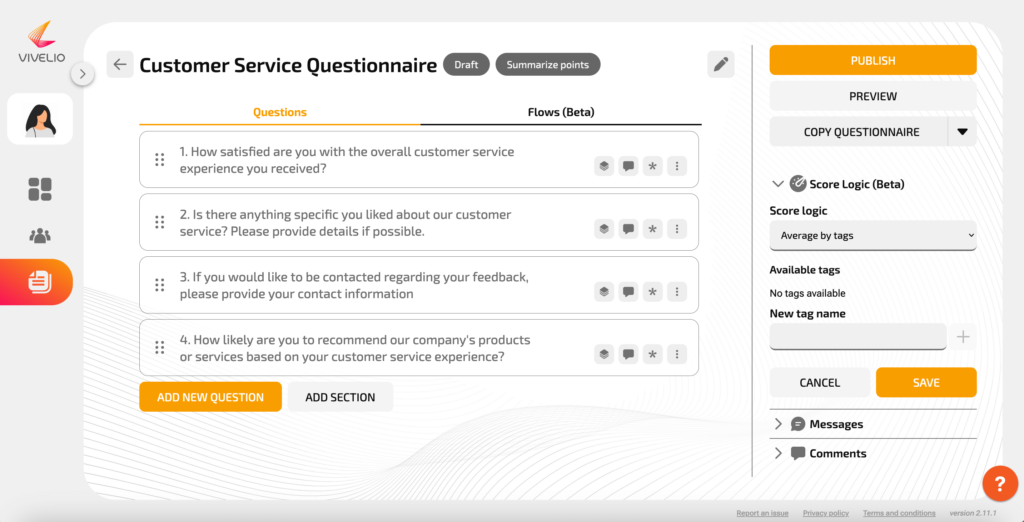 4. In the expanded bar with available logics, the first option you will see is “Disabled”. This option disables the counting of scores, so with this option you can undo your decision to award points to a particular question.
4. In the expanded bar with available logics, the first option you will see is “Disabled”. This option disables the counting of scores, so with this option you can undo your decision to award points to a particular question.
