1. To archive a study, go to the „Research groups” panel.
2. Then select one of the groups on the left side of the screen.
3. In the projects tab, you will see a list of studies conducted within the research group.
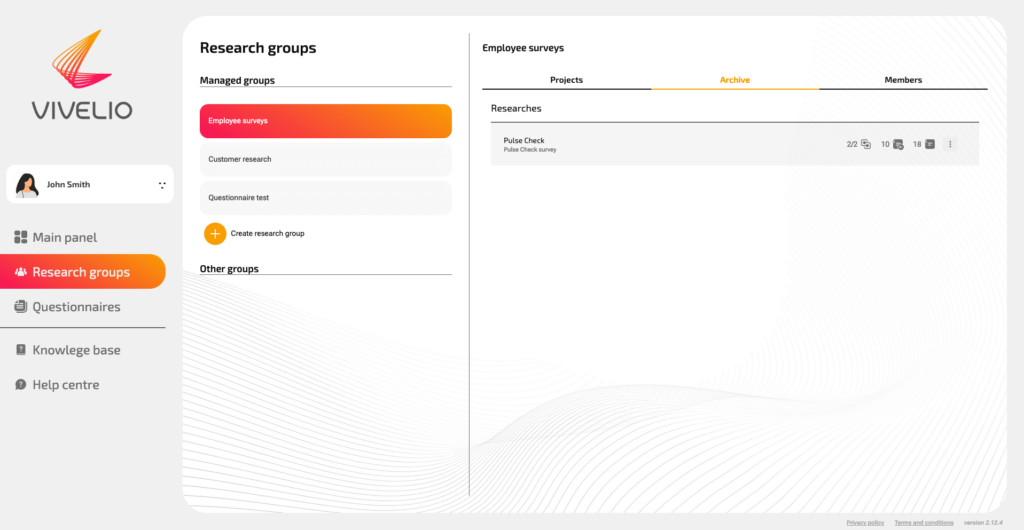
4. Click the button marked with a three-dot symbol next to the selected study.
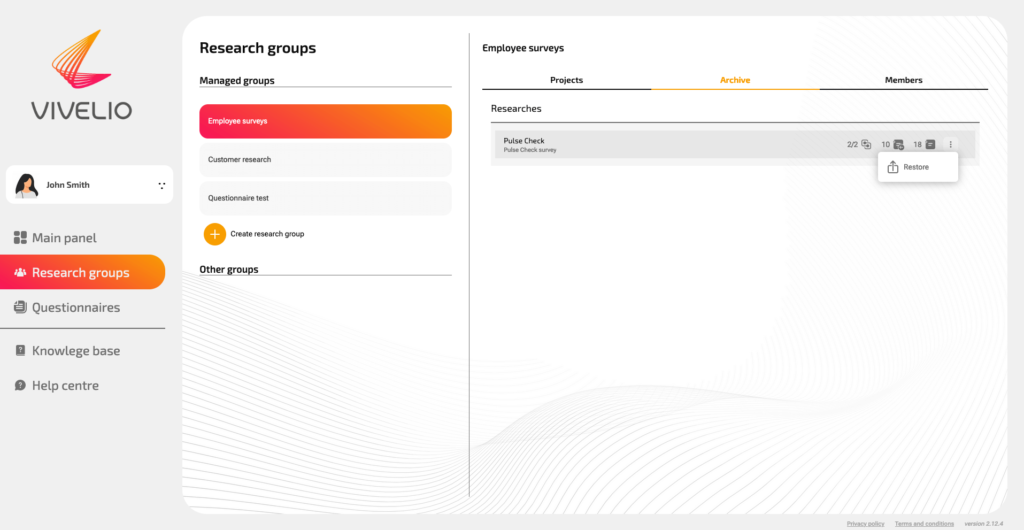
5. Then press the „Archive” button.
