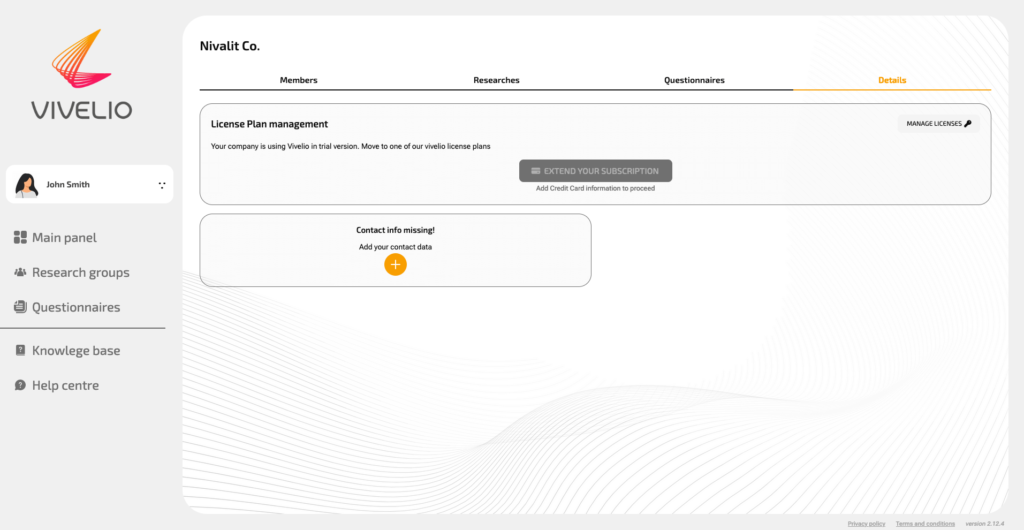1. An organization is the owner of a user license, it is created based on a purchased license.
2. Each organization has its administrator. This is the person who manages user licenses in an organization.
3. The administrator is the only one who has access to the organization panel, visible on the main screen. In this panel, he can see 4 tabs: Members, Researches, Questionnaires, and Details.
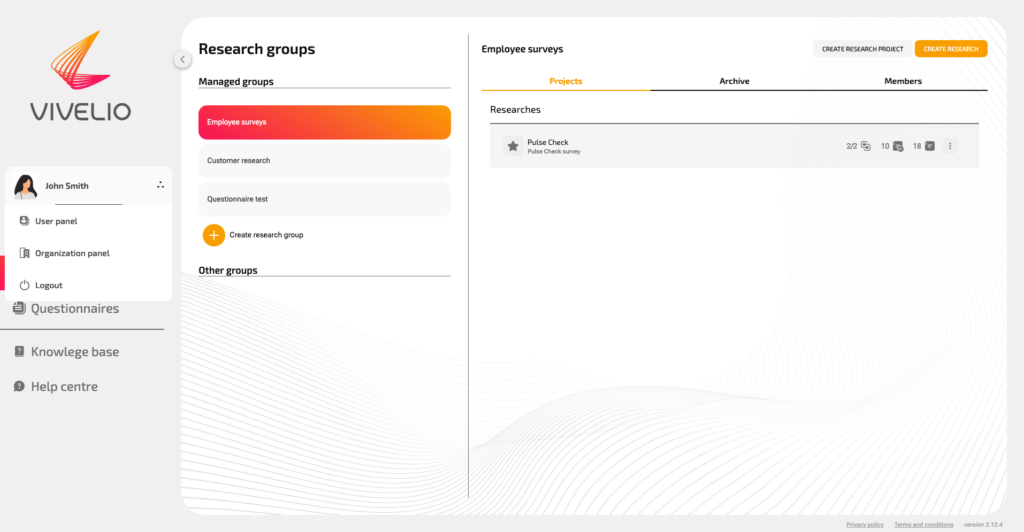
- In the ,,Members” tab, the administrator can add and remove users, as well as manage their licenses.
- The ,,Researches” tab shows all created surveys, along with the ability to preview them.
- The ,,Questionnaires” tab shows all created questionnaires, along with the ability to preview them.
- In the ,,Details” tab, you can manage your license and extend your subscription.